Different Peoples use different browsers. Almost everyday, eveyone use Internet in his/her life.
Many Peoples have important works so they should bookmark their Favorite Website/ Blog, Save their Passwords in Browsers etc.
You can protect your Google Chrome with Password. You can secure Saved Password, Important Bookmarks, etc... with this "Simple Password Startup" Extension. So let's see how to secure Google Chrome with password.
Install the "Simple Password Startup" Extension in your Chrome
Click here to Install
Then go to "Tools" --> "Extension" --> "Simple Password Startup" --> "Option"
After that Enter a Password and Save it.
Now your Google Chrome is secured with Password.
This is a very easiest way to protect your "Saved Password" and "Bookmarks" from unknown persons.
Note: Don't forget your Startup password, if you forget the password, you can't recover it.
Many Peoples have important works so they should bookmark their Favorite Website/ Blog, Save their Passwords in Browsers etc.
You can protect your Google Chrome with Password. You can secure Saved Password, Important Bookmarks, etc... with this "Simple Password Startup" Extension. So let's see how to secure Google Chrome with password.
Install the "Simple Password Startup" Extension in your Chrome
Click here to Install
Then go to "Tools" --> "Extension" --> "Simple Password Startup" --> "Option"
After that Enter a Password and Save it.
Now your Google Chrome is secured with Password.
If you want to open your Google Chrome, every time you have to type the password in home page. If you type a wrong password, Chrome will be closed. Without knowing the password we can see only the "Home page" in chrome.
Note: Don't forget your Startup password, if you forget the password, you can't recover it.




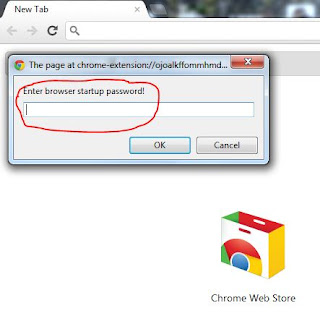























0 comments